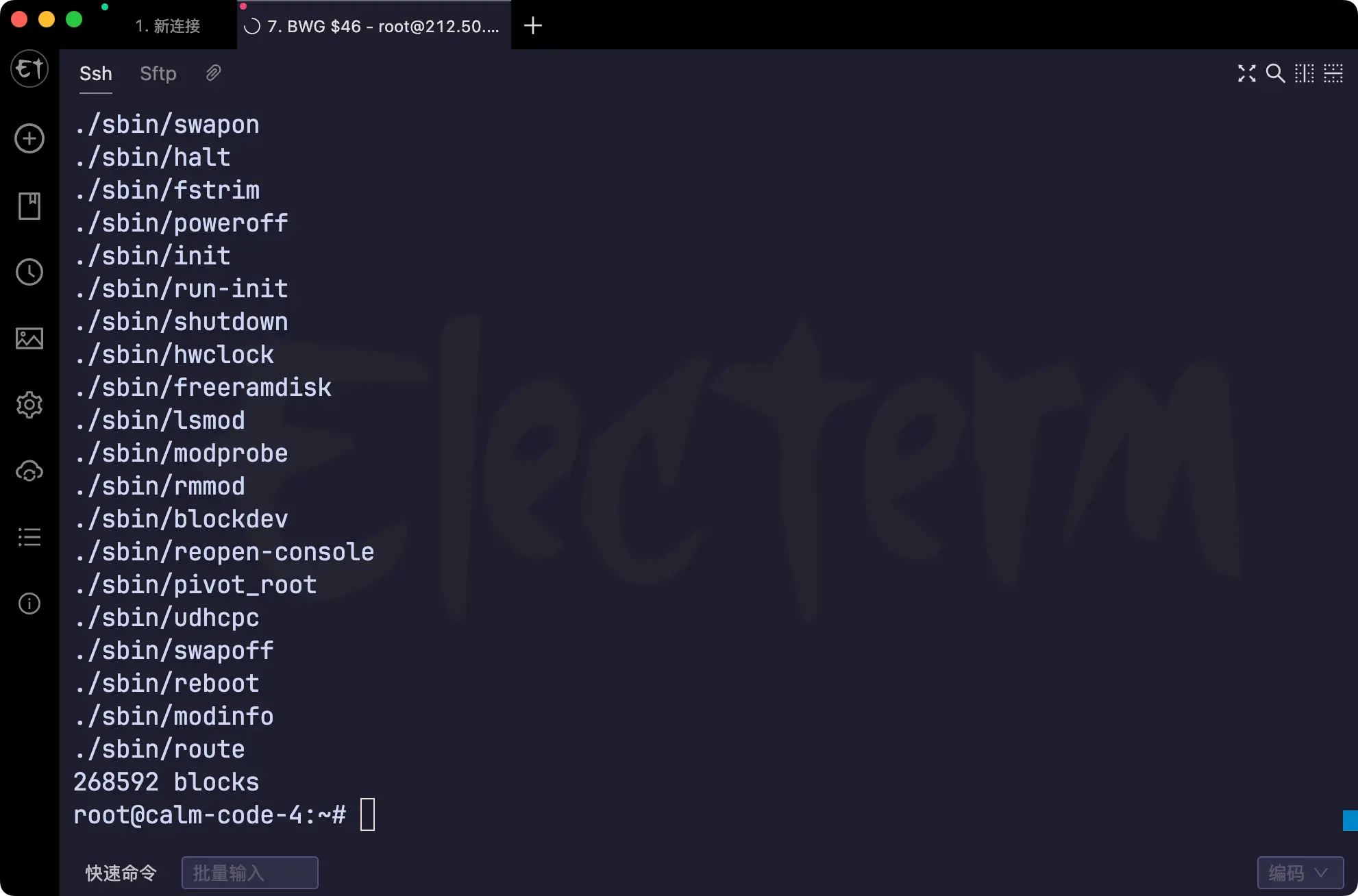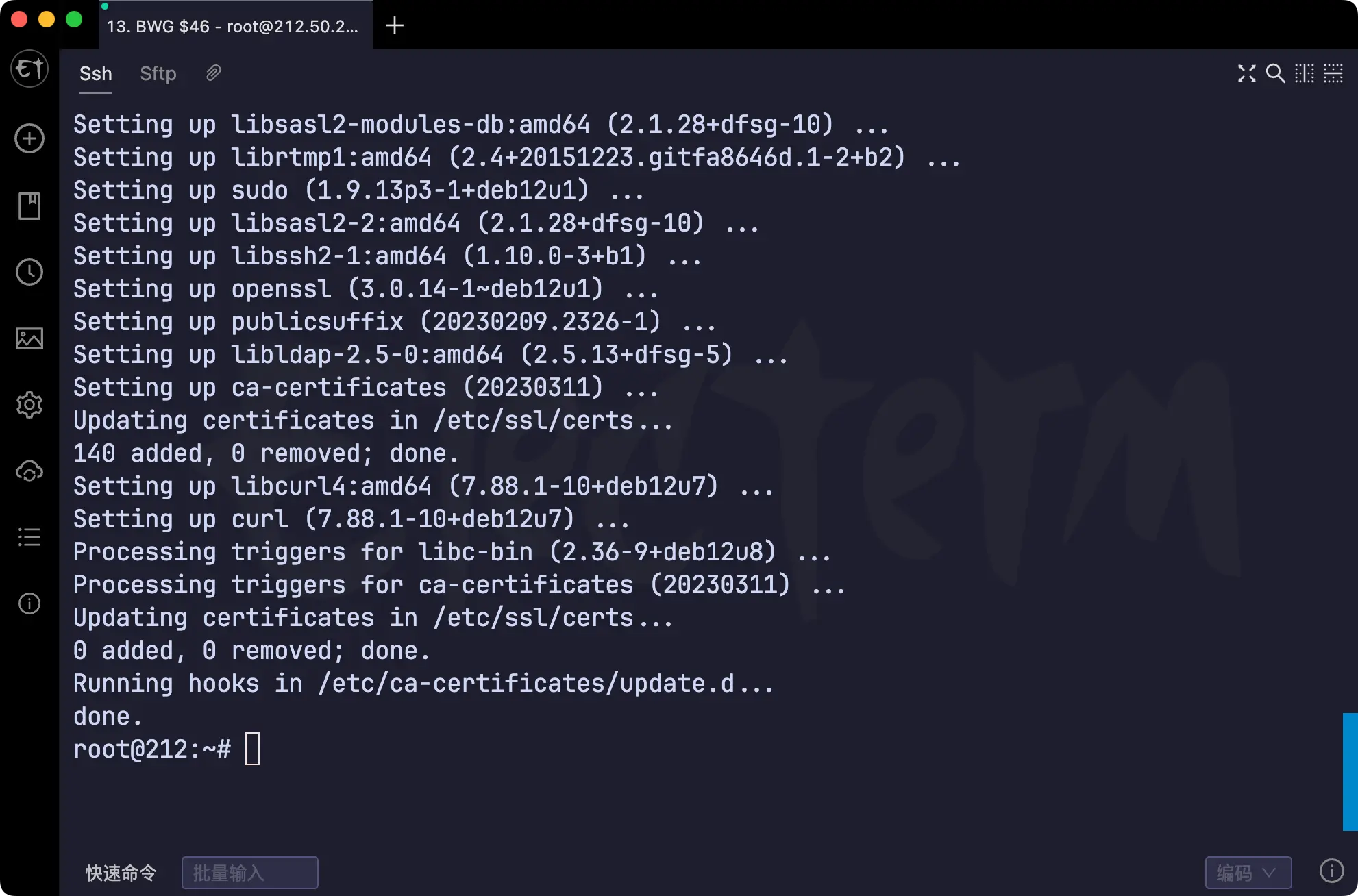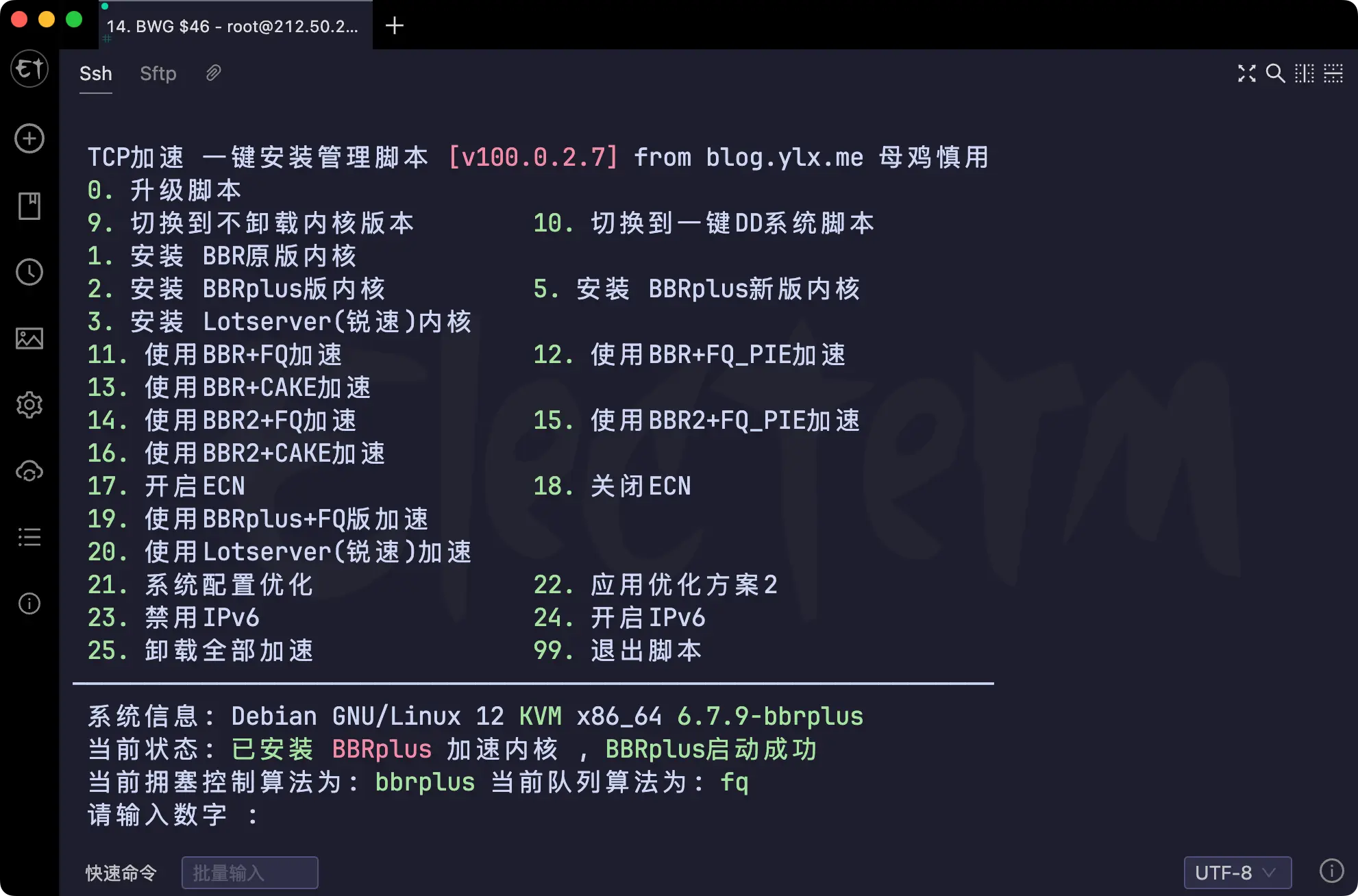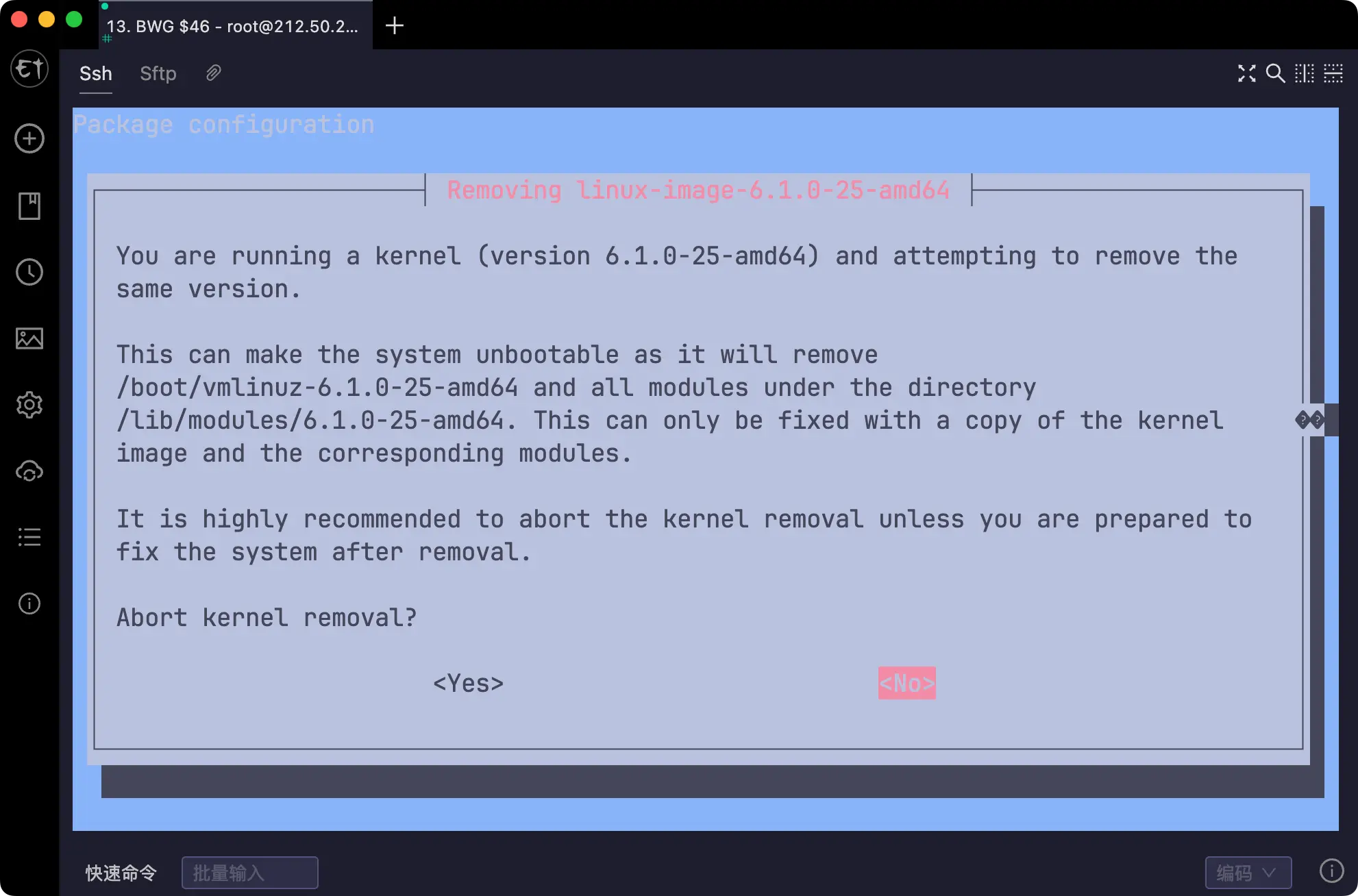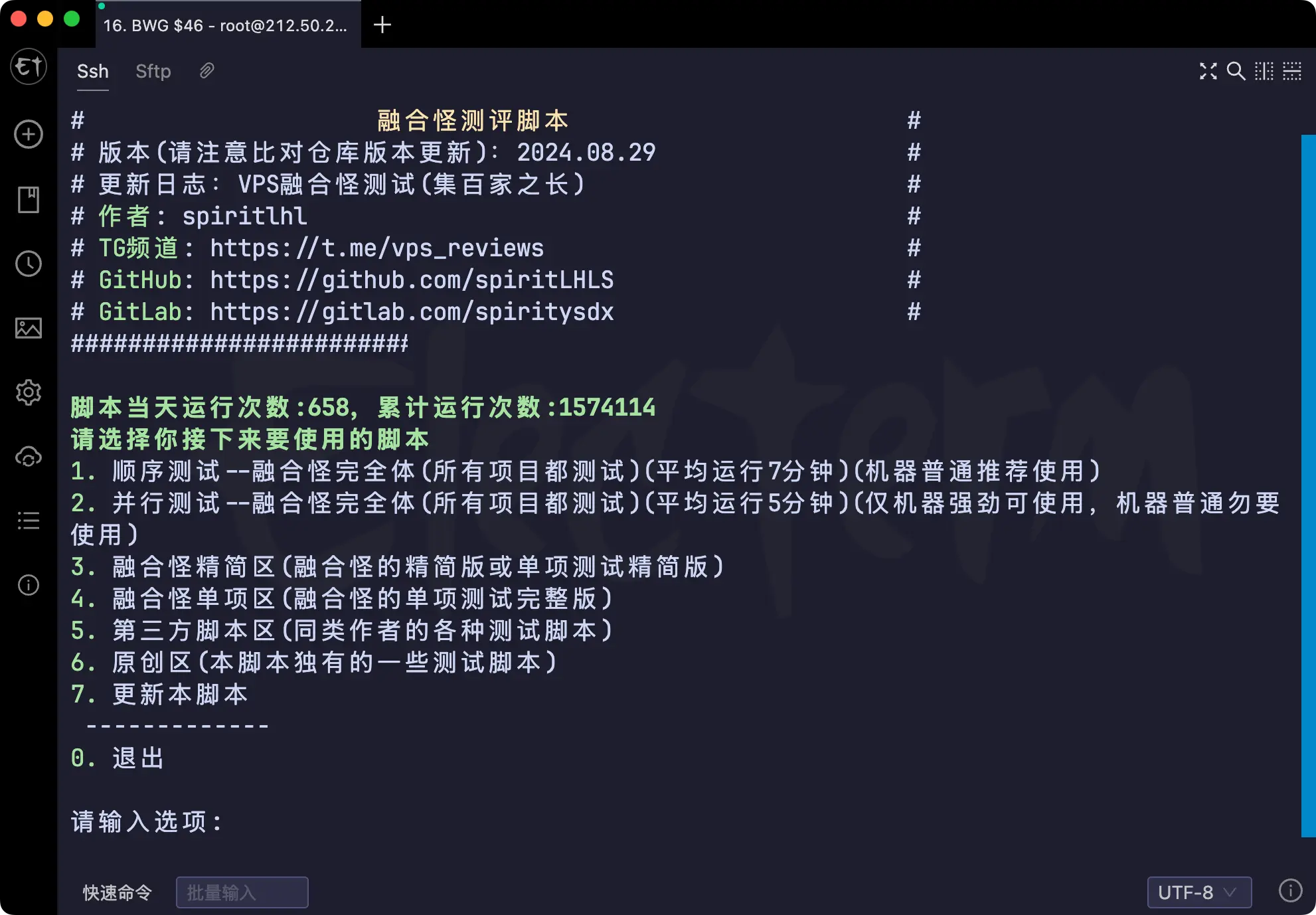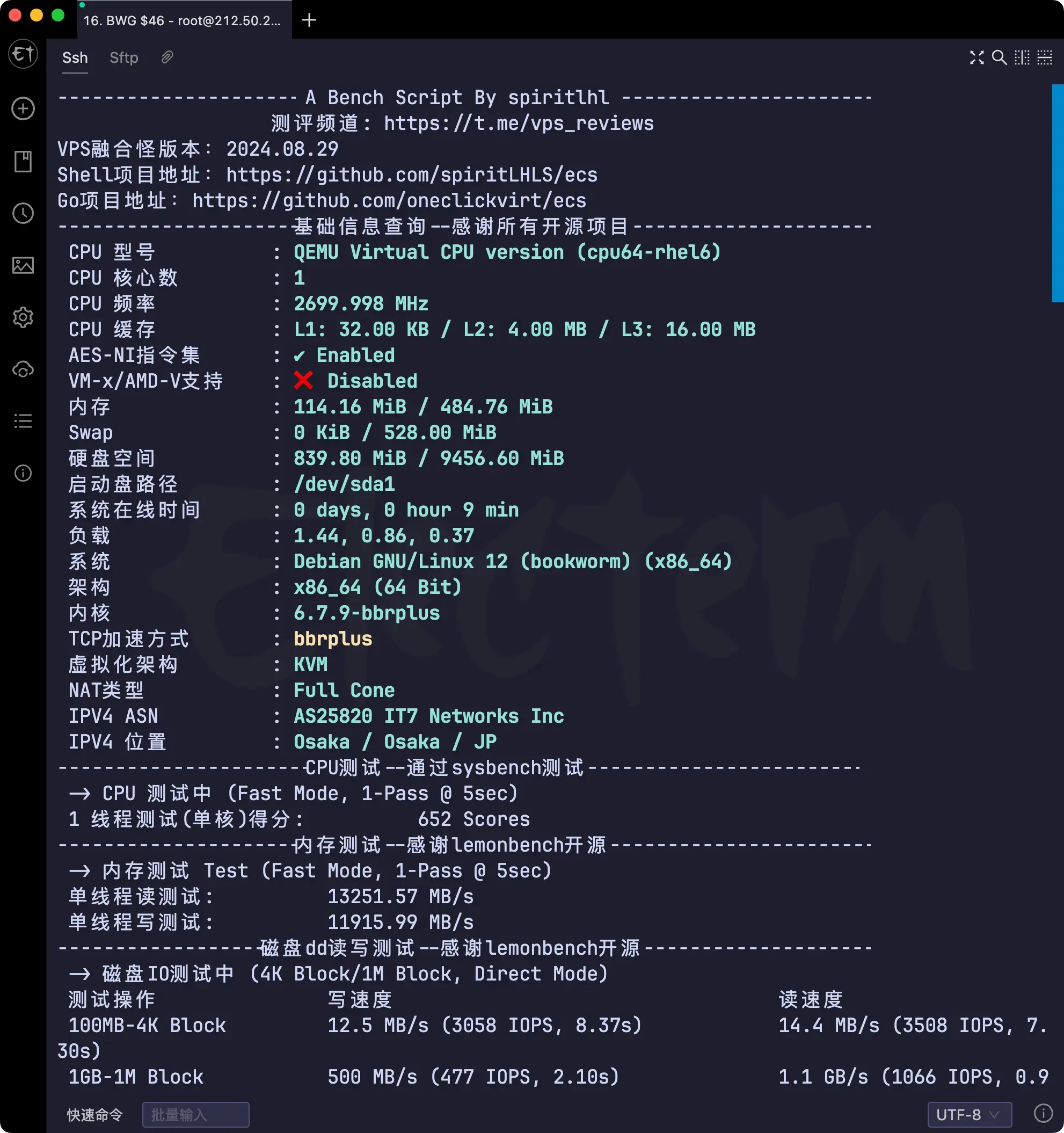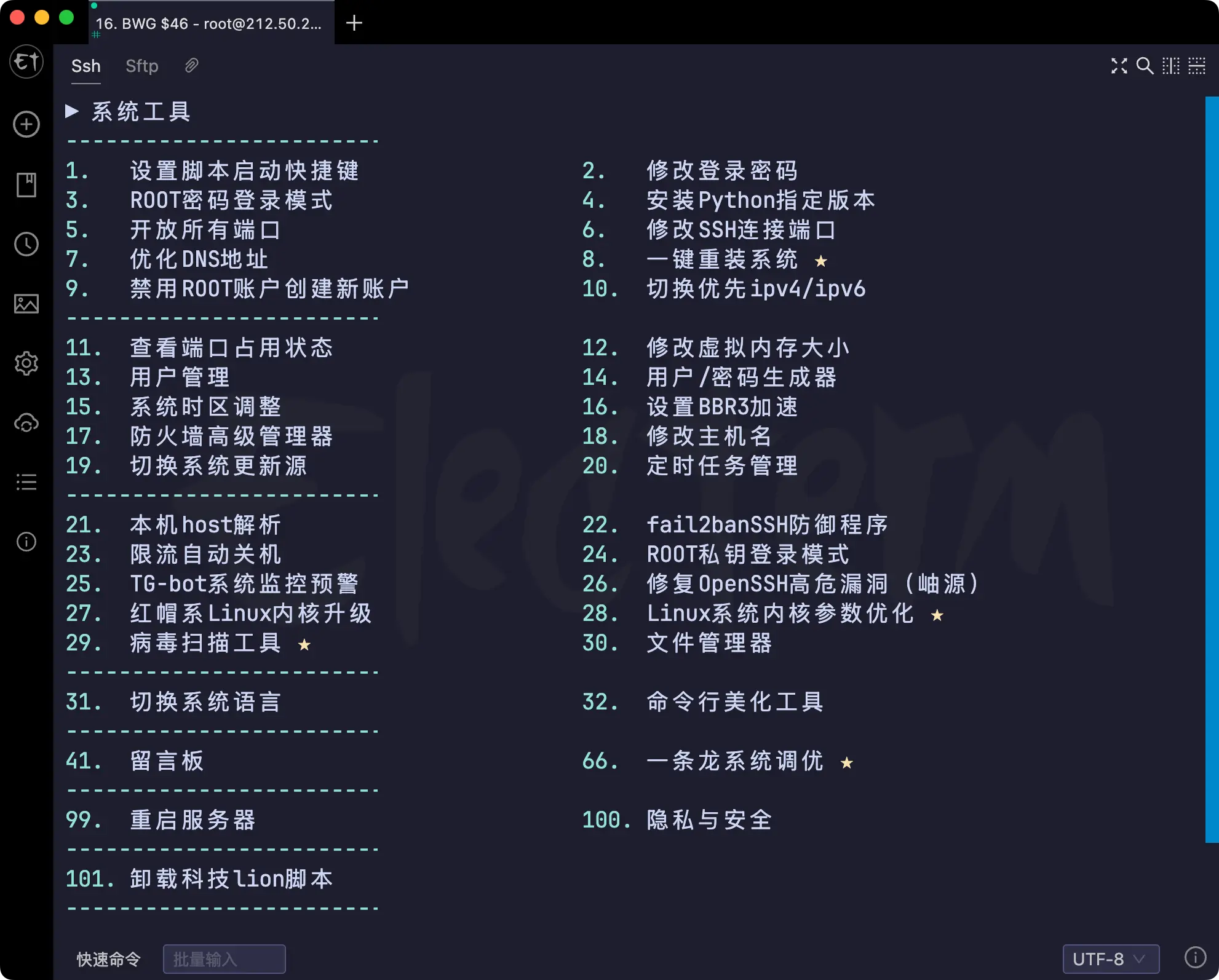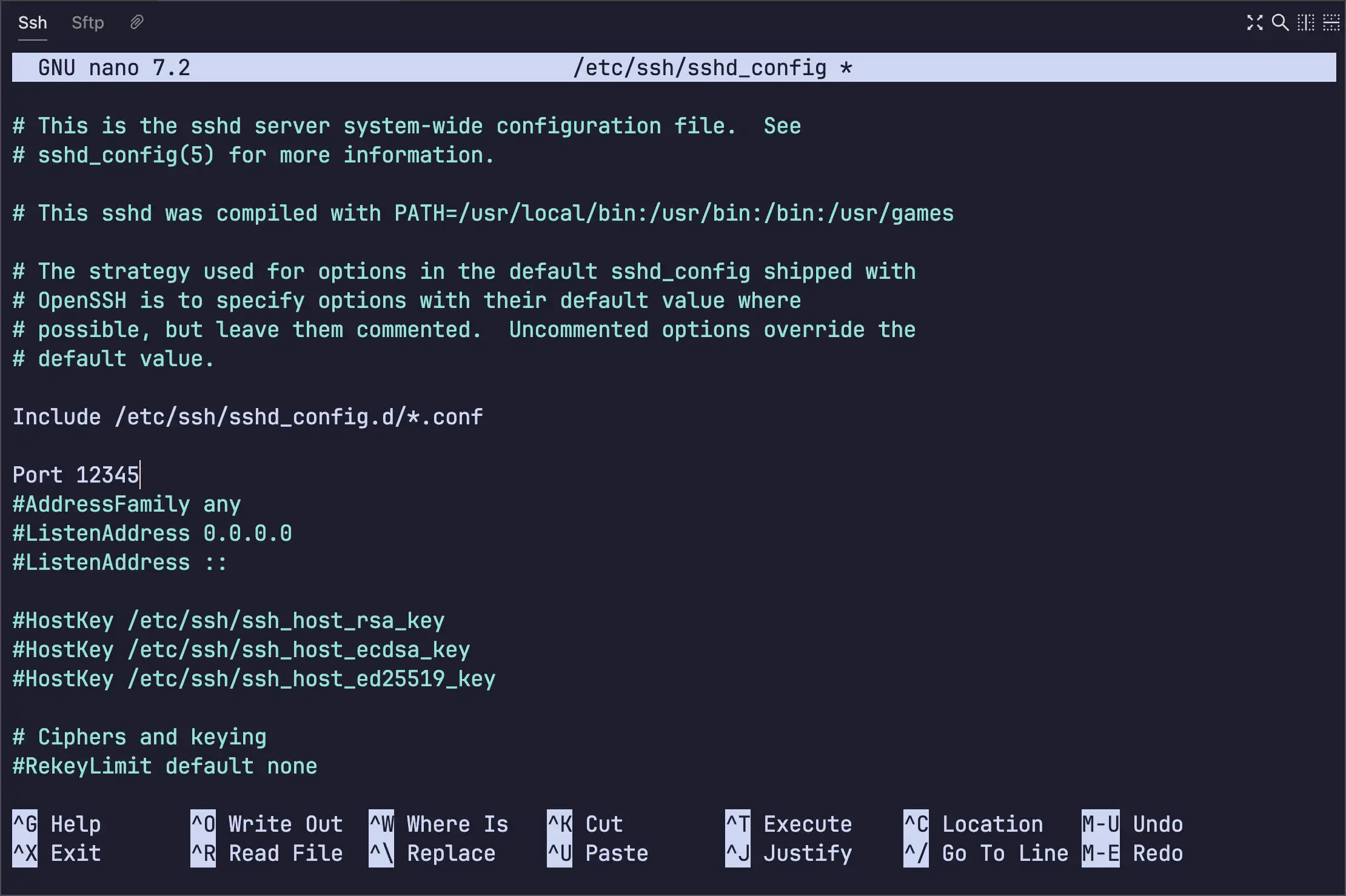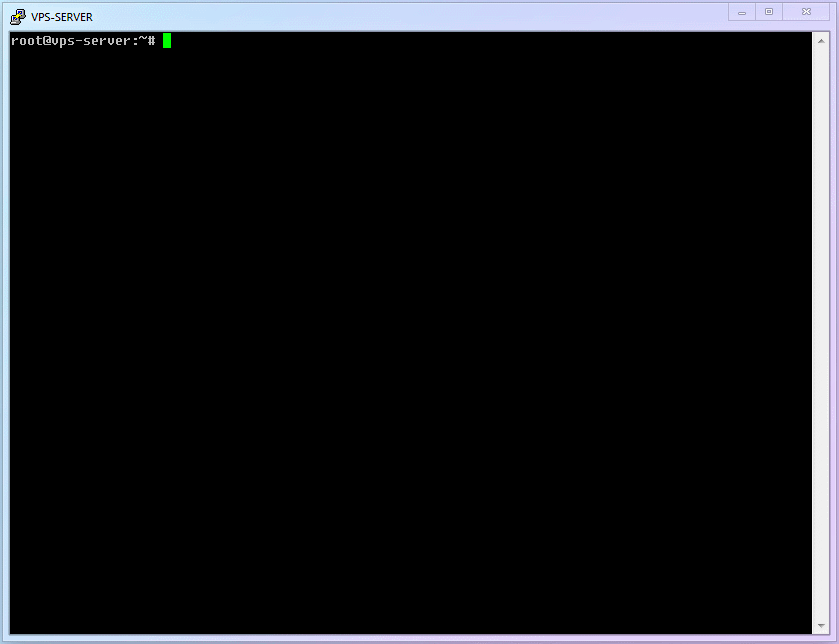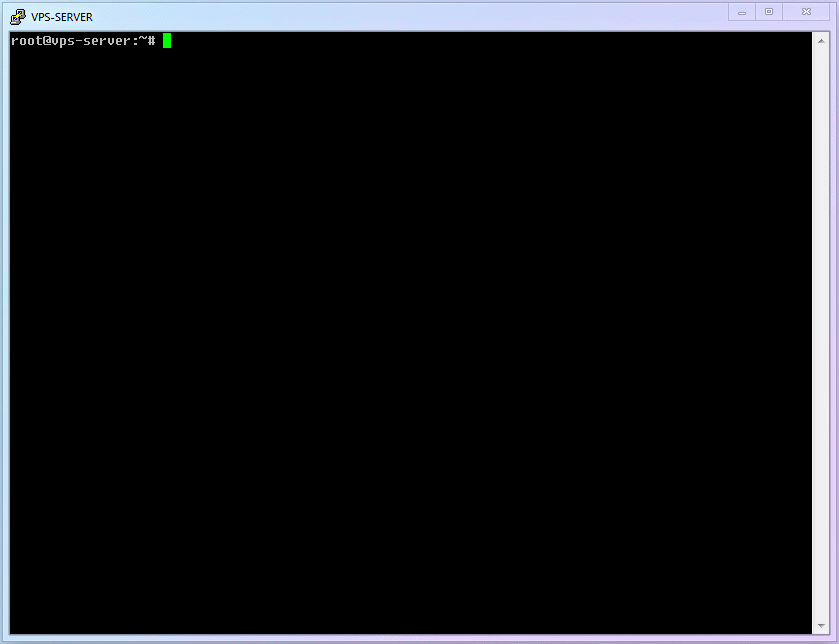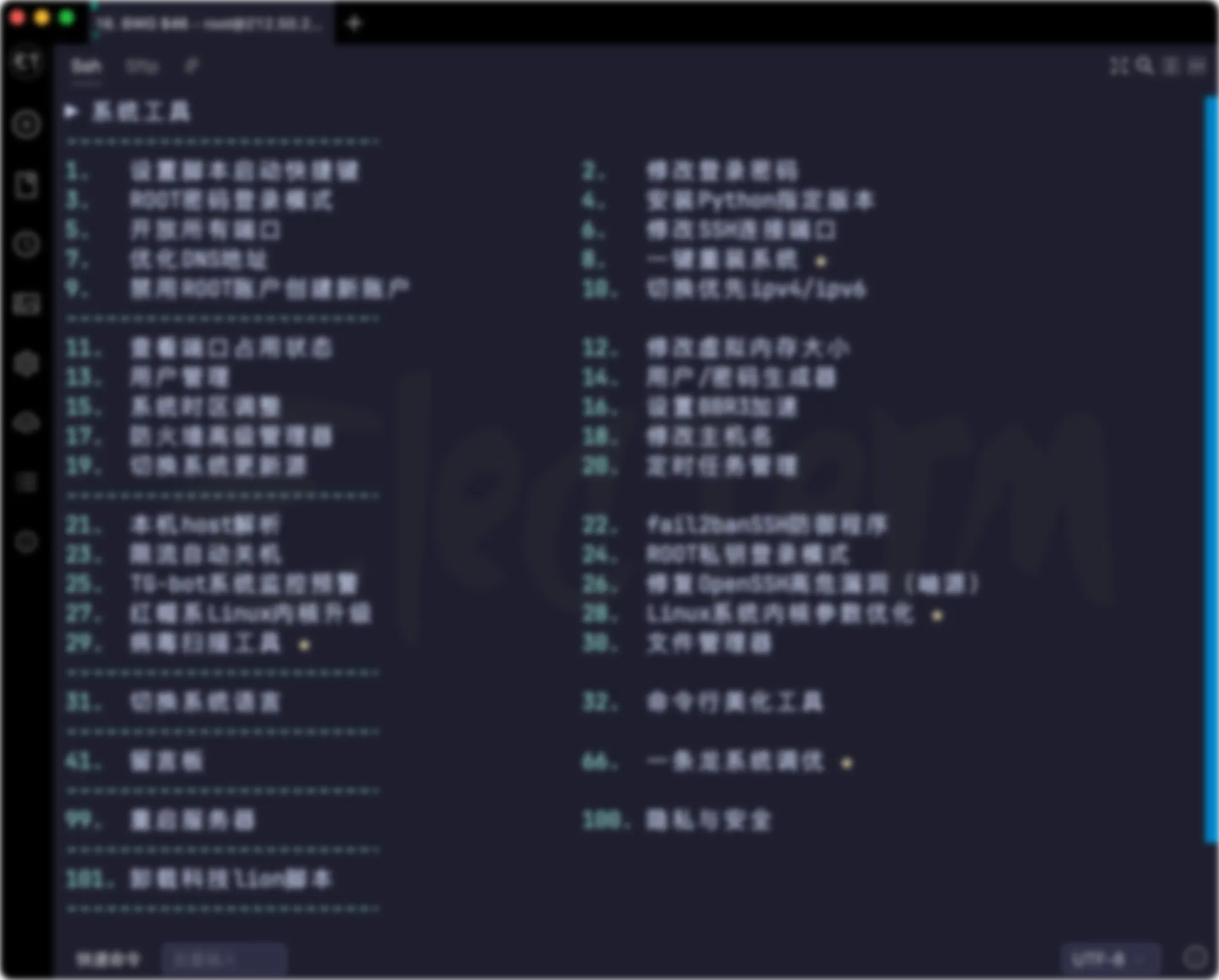![]()
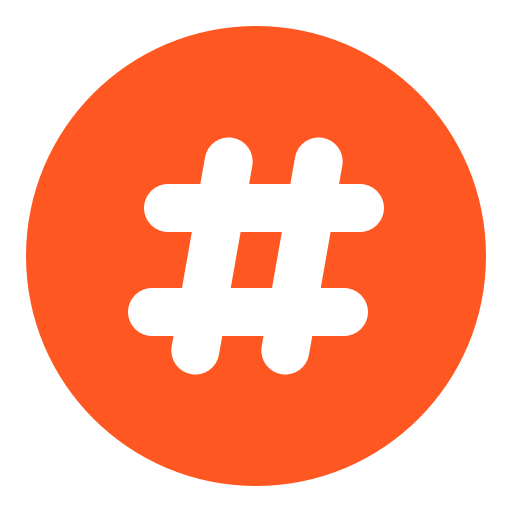 引言
引言
记录一下我最常用的 VPS 一键脚本
可能有安全隐患,仅供我个人使用.
萌咖大佬一键DD脚本
更新
安装必备工具1
| apt-get install -y xz-utils openssl gawk file
|
全自动一键安装 debian 121
| bash <(wget --no-check-certificate -qO- 'https://moeclub.org/attachment/LinuxShell/InstallNET.sh') -d 12 -v 64 -p 登录密码 -a
|
更多参考:https://github.com/Tasle/InstallNET
一键更新系统
1
| apt update -y && apt full-upgrade -y && apt autoremove -y && apt autoclean -y
|
一键安装 wget curl git
1
| apt install sudo curl wget
|
一键替换最新内核 BBR (卸载内核版本)
1
| wget -O tcp.sh "https://github.com/ylx2016/Linux-NetSpeed/raw/master/tcp.sh" && chmod +x tcp.sh && ./tcp.sh
|
我一般选择 BBRplus 5 -> 19
弹出提示选择 NO
一键 IP 质量体检和解锁检测
1
| bash <(curl -Ls IP.Check.Place)
|
融合怪
1
| curl -L https://gitlab.com/spiritysdx/za/-/raw/main/ecs.sh -o ecs.sh && chmod +x ecs.sh && bash ecs.sh
|
科技lion脚本工具箱
1
| bash <(curl -sL kejilion.sh)
|
我一般选择
13 -> 2 修改登录密码
13 -> 6 修改SSH连接端口
13 -> 12 修改虚拟内存大小
13 -> 15 系统时区调整
13 -> 22 fail2banSSH防御程序
13 -> 26 修复OpenSSH高危漏洞(岫源)
参考资料 2024年最全面VPS调优教程
安全设置
修改 SSH 远程登录端口 22
1
| nano /etc/ssh/sshd_config
|
保存 ctrl+o + 回车,退出 ctrl+x
建立非 root 的新用户
安装 sudo 功能
1
| apt update && apt install sudo
|
加入 sudo 名单
在 User Privilege Specification 下加入1
| vpsadmin ALL=(ALL) NOPASSWD: ALL
|
禁用 root 用户登录
1
| nano /etc/ssh/sshd_config
|
找到 PermitRootLogin Yes 这一项,然后把它后面的设定值改为no即可。
重启 ssh 服务
快捷设置用户密码
1
| echo "vpsadmin:new_password" | sudo chpasswd
|
修改为仅允许密钥登录
1
| sudo nano /etc/ssh/sshd_config
|
修改
PasswordAuthentication no # 不允许密码登录
PubkeyAuthentication yes# 允许密钥登录
最后执行
1
| sudo systemctl restart sshd
|
安装 Docker
https://igeekbb.com/2023/04/20/DockerCompose/
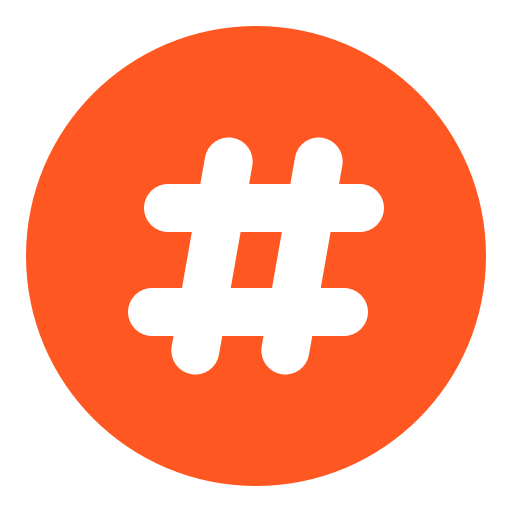 引言
引言